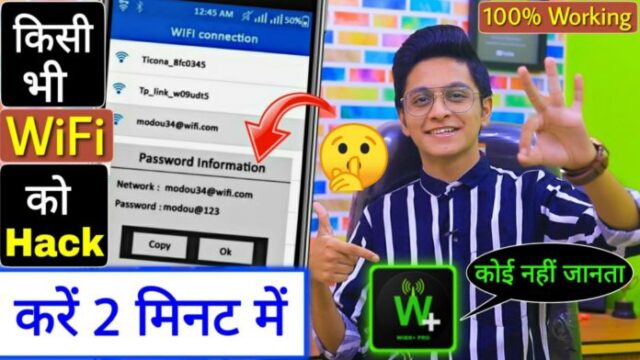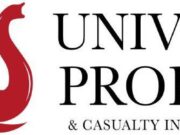It is important to check the security of your WiFi network. WPS protocol.The app will scan your WiFi network for vulnerabilities and try to connect using WPS protocol which creates an 8-digit pin that you can use once to connect, but there are a few problems with this type of connection: the pins are often set predetermined in the router or they can easily be figured out, or they’re just publically available online which makes them easy targets for hackers.
This app makes use of these pins to try connecting and see whether the network is vulnerable. It implements several common algorithms for generating pins and provides some default ones too. Besides, it has a feature that will show you WiFi passwords stored on your device. On top of that, it can scan all the devices currently connected to your network, which helps analyze the quality of each channel being used while also identifying any potential intruders trying to connect without authorization.
When scanning networks around us, we will find those with a red cross next to them – these are ‘secure’ ones that have disabled the WPS protocol and its default password is unknown. When there’s an asterisk next to one of those networks, it means it has enabled the WPS protocol but its PIN number is unknown; in this case, the app provides options for testing possible passwords.
Finally, those with a green tick are most likely vulnerable and have the WPS protocol enabled (and if so) then the connection pin is known. It may also be that the router has WPS disabled – even if it does – but the password is still know, in which case this too appears green. If both of these things apply to someone then they will appear as vulnerable on my system and can be connected to through their key.
To view passwords you will need to install the Root app on Android 9 and for some additional functions. BUT NOTICE: Not all networks are vulnerable and simply because a network appears this way does not guarantee 100% that it is – many companies have updated firmware of their routers to correct this fault.
Try this now with your Wi-Fi. Turn off WPS, then change the password for a strong and personal one that has at least twelve characters in it (including letters, numbers, symbols). You can find information about decrypting this code on the internet or contact me if you need help figuring out how to do so.